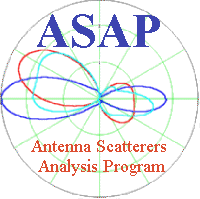
This page contains links and instructions for use of the older executables (before version 3.2). I do not recommend them. The only reason to use them at all is if you have some limitation that prevents you from using the newer stuff.
Due to my experience with PC based compilers over the years, and especially the one used for these old executables, I must warn that there may be bugs in the executables that are not actually in the source code.
|
- - - - - - - - - - - - - - - - - - - - - Older Compiled Versions.
Older Compiled versions from ASAP 3.1 available here for downloading in the event that version 3.2 files don't work for you. I am not maintaining these any more; I recommend the newer compiled executables instead. However, these older ones should run on any IBM PC or 100% compatible subject to the minimum requirements below. Except ! Note: there are problems running on MS Windows 98 see below). The several compiled versions for the PC were compiled with the number of segments as indicated. Be sure to read the directions below on how to run the executables which is after the download links below.
*** Be sure to check the instructions below on how to run these executables. ***
Due to my experience with PC based compilers over the years, I must warn that there may be bugs in the executables that are not actually in the source code. The 4 executables provided above from ASAP version 3.1 were compiled with Microsoft FORTRAN Development System Version 5.1. These may not run on all versions of operating systems (see instuctions for Windows versions below). In order to get a successful compile with the Microsoft FORTRAN Development System Version 5.1 compiler I had to break the source code into four segments (to avoid the 64K source file limitation), turn off all size and speed optimizations, add all compile time and run time debug options, set the linker for a larger stack size and number of segments, and link the four sections together. I have tested these executables with large helix antenna problems (which make good general test cases) but it is obviously impractical to test everything. If you suspect such a bug let me know. The best way to tell is to run the same input file into a executable compiled with a different compiler or for a different computer. I had much less problems (actually no problems) with the newer stuff that was compiled with Open Watcom FORTRAN/77 version 1.2 for target WIN32 (NT/XP/Win95/Win32s) but have not yet had time to fully test the executables for every computer system. Instructions for Running Version 3.1 Executables Instructions for DOS Based Programs compiled with the Microsoft FORTRAN Development System Version 5.1
Instructions for Windows Executables compiled with the Microsoft FORTRAN Development System Version 5.1
|
The FORTRAN source code and executables compiled from that source are provided "free" in order to promote greater awareness and use of antenna analysis tools among student, amateur radio operators, professionals, etc. The source code was originally contained in Government reports that were not copyright and were marked "Approved for public release; distribution unlimited" (See the RDP). Mr. Jerry McCormack, the author of the thesis and this version of the code, considers the source code to be in the public domain. The compiled versions that are made available here are for convenience only. Please do not abuse this "free" aspect by misrepresenting the origins of the code or by reselling.
There may be other programs, both free and commercial, that may be more suited for particular purposes.
ASAP is being distributed as a public service. It is provided "as is" without warranty of any kind, express or implied, including but not limited to implied warranties of merchantability and fitness for a particular purpose, with respect to the software and the accompanying informational materials. The entire risk as to the quality and performance of ASAP will lie with the user. In no event shall the author of this webpage, the host of the system on which it resides, the author of the thesis and source code, or any other person, institution, or establishment be liable for any damages whatsoever (including, without limitation, damages for loss of business profits, business interruption, loss of business information, or other pecuniary loss) arising out of the use of or inability to use ASAP, regardless of the possibility of such damages. There is no guarantee that the operation of the program will be uninterrupted or error free.
Goto the latest compiled versions
Goto Program Download Selection Page
Goto Full User's Manual (from Thesis)
See also the quick reference for the user's guide.
Goto Examples page
Goto Systems Manual (Theory of Operation)
Return to ASAP Homepage
Last modified on: 11 August 2007